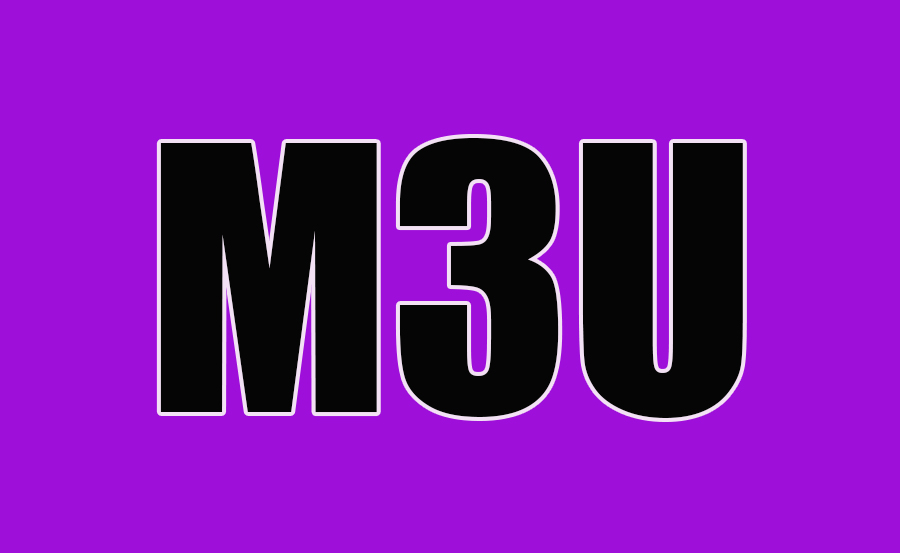Streaming technology has revolutionized how we access entertainment, with IPTV becoming one of the most flexible and cost-effective solutions. At the core of IPTV lies M3U lists, which act as the framework for organizing and delivering content. This guide explores everything you need to know about M3U lists, how they work, and why they’re essential for seamless IPTV streaming.
What Are M3U Lists?
M3U lists are simple text files that contain URLs or paths pointing to multimedia files. These lists are widely used in IPTV for organizing channels, movies, and shows into a structured playlist.
Key Features of M3U Lists:
- Universal Compatibility: M3U lists work with a wide range of devices and applications.
- Customizable: Users can tailor the playlists to include their favorite content.
- Ease of Use: With an M3U-compatible player like VLC or IPTV Smarters Pro, you can quickly set up your streaming experience.
Whether you’re new to IPTV or a seasoned user, understanding how to leverage M3U lists is crucial for optimizing your entertainment options.
How M3U Lists Work
The Structure of an M3U File
An M3U file contains two types of lines:
- Information Lines: Start with
#EXTINFand include metadata about the content, such as channel name or description. - URL Lines: These are the direct links to the media streams.
Here’s a sample snippet:
#EXTM3U
#EXTINF:-1,Channel Name
http://example.com/stream Delivering Content Through IPTV
When you upload an M3U file to an IPTV app, the app processes the playlist and organizes the content into a user-friendly format. This simplicity makes M3U lists the backbone of any IPTV setup.
Benefits of Using M3U Lists with GenIPTV
Choosing a reliable IPTV provider is just as important as understanding M3U lists. GenIPTV stands out as the Best IPTV Subscription for several reasons:
- Extensive Content Library: Access thousands of channels and on-demand videos worldwide.
- High-Quality Streams: Enjoy smooth, buffer-free streaming.
- User-Friendly Integration: GenIPTV supports M3U lists, making setup a breeze.
How to Set Up M3U Lists for IPTV
Follow these steps to get started:
Step 1: Choose an IPTV Player
Some popular M3U-compatible apps include:
- VLC Media Player
- IPTV Smarters Pro
- Perfect Player
Step 2: Obtain Your M3U URL
When subscribing to GenIPTV, you’ll receive an M3U URL that grants access to your playlist.
Step 3: Load the M3U File
- Open your IPTV player.
- Navigate to the “Add Playlist” or similar option.
- Paste the M3U URL.
Step 4: Customize Your Playlist
Organize channels or content based on categories for easier navigation.
Tips for Optimizing Your IPTV Experience
- Keep Your M3U Updated: Periodically refresh the playlist to access new content.
- Use a Stable Internet Connection: Ensure at least 10 Mbps for uninterrupted streaming.
- Pair with the Best IPTV Subscription: GenIPTV offers unmatched quality and service.
Explore GenIPTV packages here.
Troubleshooting Common M3U Issues
Problem: Playlist Won’t Load
- Check if the M3U URL is correctly pasted.
- Ensure the IPTV app is compatible with M3U files.
Problem: Missing Channels
- Update your M3U list or contact your IPTV provider for assistance.
Problem: Buffering
- Verify your internet speed or switch to a lower resolution stream.
Why M3U Lists Are the Future of IPTV
As IPTV continues to gain popularity, M3U lists remain an integral part of this technology. Their flexibility, compatibility, and simplicity ensure that users can easily adapt their streaming setups to their preferences.
If you’re looking for a seamless experience, pair M3U lists with a trusted provider like Gen IPTV, known for its extensive library and reliable service.
FAQs

1. What is an M3U playlist used for?
An M3U playlist organizes and delivers IPTV content, such as channels and on-demand videos, to compatible devices.
2. Can I edit an M3U file?
Yes, you can open an M3U file in any text editor to add, remove, or reorder content.
3. Which is the best IPTV provider for M3U lists?
GenIPTV is highly recommended for its compatibility with M3U files, extensive content library, and high-quality streams.
4. What devices support M3U playlists?
Devices like smart TVs, smartphones, tablets, and PCs, with apps like VLC or IPTV Smarters Pro, support M3U playlists.
5. How can I get an M3U playlist?
An M3U playlist is typically provided by your IPTV service upon subscription.