In a world where streaming is king and content is available at our fingertips, IPTV services have emerged as an essential tool for entertainment enthusiasts. But what if there was a way to enhance your IPTV experience even further, especially on an iPhone? Enter the Virtual Private Network (VPN)—a tool not just for privacy, but a gateway to a world of unrestricted entertainment via IPTV. As we explore the best practices, let’s discover how Gen IPTV, the leading premium IPTV service, can elevate your viewing pleasure.
Buy 1 Year IPTV Subscription and Enjoy Unlimited Content
Understanding VPNs and Their Relevance to IPTV
What is a VPN?
A VPN, or Virtual Private Network, is a technology that creates a secure connection over the internet. It encrypts your data, hiding your online activities from prying eyes. Think of it as a private tunnel through the web, safeguarding everything you do online.
This security feature makes it a powerful tool not just for privacy, but for accessing content that might be geographically restricted. By masking your IP address, a VPN allows you to appear as if you’re in a different location, broadening the library of content available to IPTV users.
VPNs and IPTV: A Perfect Match
Combining a VPN with an IPTV service like Gen IPTV is like having the best of both worlds. While Gen IPTV offers a plethora of channels and on-demand content, a VPN ensures that you can access this content from anywhere in the world. No more geo-blocks or interruptions.
Additionally, using a VPN can help maintain optimal speed and quality of your streams by preventing throttling from your ISP. Therefore, a VPN not only broadens your reach but can also enhance the performance of your IPTV service.
Setting Up a VPN for iPhone IPTV Access
Choosing the Right VPN
Before you dive into VPN setup, selecting the right service provider is crucial. Look for VPNs with strong encryption standards, fast server speeds, and a no-logs policy to protect your privacy. Some popular choices include ExpressVPN, NordVPN, and Surfshark. Remember, the goal is to boost your Gen IPTV experience, so prioritize speed and reliability.
- Strong encryption standards
- Fast server speeds
- No-logs policy
Installing and Configuring Your VPN
Setting up a VPN on your iPhone is straightforward. Simply download the VPN app from the App Store, install it, and follow the setup instructions. Here’s a quick rundown:
- Download the App: Visit the App Store and search for your chosen VPN.
- Install: Once downloaded, open the app and install it.
- Sign In: Enter your credentials and sign in.
- Connect: Choose a server location and connect. A strategic location can help bypass any content restrictions for your Gen IPTV service.
Gen IPTV: The Superior IPTV Experience
Why Choose Gen IPTV?
Gen IPTV stands out as the world’s premier IPTV service for several reasons. It offers a vast array of live TV channels and an extensive on-demand library, all in high-definition quality. Whether sports, movies, or international channels, Gen IPTV has something for everyone.
Moreover, the platform is user-friendly, providing a seamless experience across devices. Its compatibility with VPNs makes it an excellent choice for users looking to enhance their IPTV adventures.
Integrating Gen IPTV with Your VPN
Once your VPN is up and running, integrating it with Gen IPTV is a cinch. The process is as simple as ensuring your VPN is active before launching the Gen IPTV app on your iPhone. Here are a few steps to guide you:
- Open your VPN app and connect to a server.
- Launch the Gen IPTV app once the VPN connection is established.
- Enjoy unrestricted access to content with enhanced privacy and security.
Maximizing Security and Performance
Tips for Maintaining Top Speed
Though VPNs are valuable, they can sometimes slow down your connection. To maximize your streaming speed with Gen IPTV, consider these pointers:
- Choose the VPN server closest to your actual location.
- Opt for a wired connection when possible.
- Regularly update your VPN software to ensure optimal performance.
Staying Secure Online
While using a VPN provides a layer of security, staying vigilant is key. Practice safe browsing habits, use strong passwords, and regularly update your apps to keep your data secure. Gen IPTV, paired with a reliable VPN, gives you that peace of mind without compromising on entertainment.
A Journey to Unbounded Entertainment
With the right VPN, your iPhone and Gen IPTV, you are fully equipped to explore the endless possibilities of IPTV access. Whether it’s uncovering a new favorite show or catching live sports from the other side of the globe, the combination ensures a premium viewing experience.
Remember, your digital life doesn’t have to be confined by geographical barriers or ISP throttling. Embrace the freedom that technology offers, and with Gen IPTV, let every viewing session be an adventure.
FAQ: Enhancing Your IPTV Experience with VPN and Gen IPTV
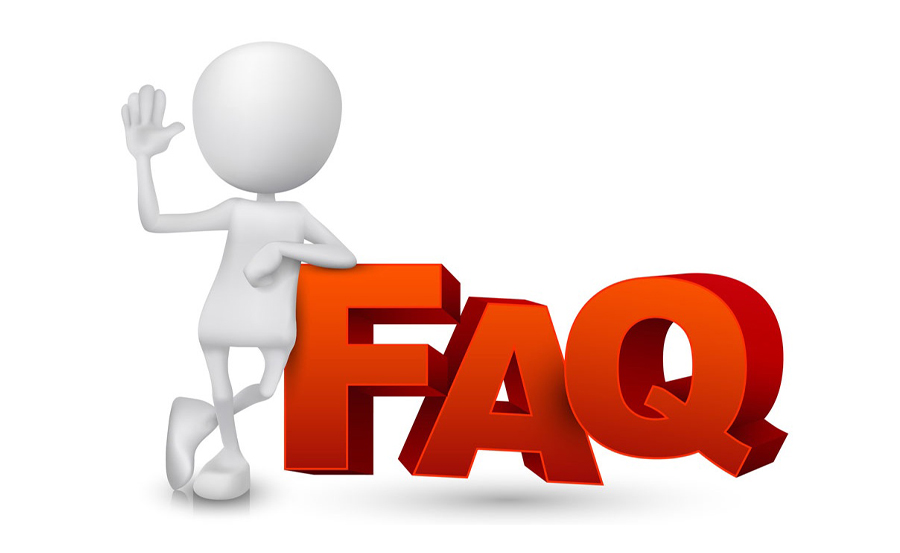
- What is the primary benefit of using a VPN with Gen IPTV?
Using a VPN with Gen IPTV allows you to bypass geographical restrictions, access a wider range of content, and maintain high streaming quality without ISP throttling.
- Is it legal to use a VPN with IPTV services?
Yes, using a VPN with IPTV is legal in most countries, but always ensure you’re compliant with local laws regarding internet usage and streaming.
- Can a VPN improve streaming speed on Gen IPTV?
While a VPN can sometimes affect speed, it can also prevent ISP throttling, potentially improving your streaming quality. Select a VPN with fast servers for the best results.
- How does Gen IPTV compare to other IPTV services?
Gen IPTV is renowned for its extensive channel offerings, high-quality streaming, and seamless integration with VPNs, making it a top choice for IPTV users globally.
- Will using a VPN impact my Gen IPTV subscription cost?
No, using a VPN does not affect your Gen IPTV subscription cost. However, you will need a separate subscription for the VPN service.
Challenges and Solutions in Using Enigma IPTV Devices

