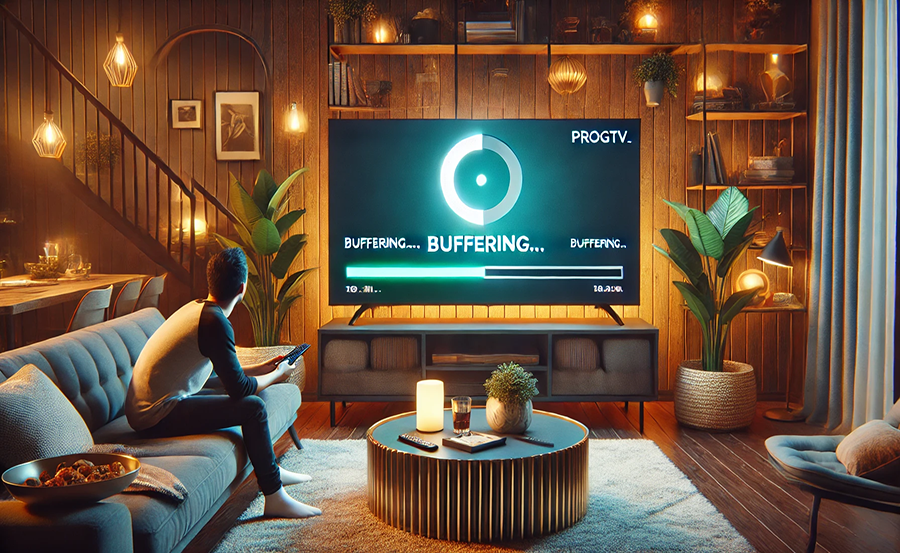Buffering. It’s a word that often strikes fear into the hearts of those who love streaming their favorite shows or live sports. Imagine gearing up for that thrilling match or sitting down for a movie night, only to be interrupted by endless buffering. Frustrating, right? That’s why it’s essential to understand buffering patterns, especially in ProgTV, and how leveraging a Premium IPTV service like Gen IPTV can drastically improve your viewing experience.
Buy 1 Year IPTV Subscription and Enjoy Unlimited Content
What is Buffering and Why Does it Occur?
Buffering is the process by which streaming services pre-download content to ensure smooth playback. It’s like having a safety net, ensuring that even if there is a momentary drop in internet speed, the content continues without interruption. However, frequent buffering can be a sign of underlying issues, which can be particularly common in situations where the IPTV infrastructure is less than optimal.
Several factors contribute to buffering, such as the speed of your internet connection, the server quality of the IPTV provider, and the performance of your streaming device. Understanding these elements can help in diagnosing and eventually reducing buffering issues.
The Role of Internet Speed in Buffering
Internet speed is a primary culprit when it comes to buffering. A fast, stable connection ensures that data packets reach your streaming device efficiently. If your internet speed is inconsistent or below the recommended levels for streaming, buffering becomes an inevitable challenge. Checking your internet speed is the first step towards addressing this issue.
Remember, it’s not only about having a fast internet speed but a stable one as well. A connection that fluctuates can cause more buffering than one that is consistently average.
Tools to Measure Internet Speed
Using tools like Speedtest.net or Fast.com can give you a quick insight into your internet speed. These platforms provide crucial data on your current download and upload speeds, latency, and more. It’s a simple step but often overlooked by many users facing buffering issues.
- Run the test multiple times for accuracy.
- Ensure no other internet-heavy processes are running during the test.
- Compare results with the speeds promised by your ISP.
Device’s Impact on Buffering
The device you use for streaming significantly affects your experience. Older devices might not support the latest streaming protocols, leading to increased buffering. When using ProgTV or any other IPTV service, it’s crucial to ensure your device is suited to handle high-definition streams.
Regularly updating the firmware and applications on your device can also help optimize streaming performance, reducing the tendency for patience-testing buffering episodes.
Recommended Streaming Devices
To maximize viewing pleasure, consider streaming devices known for their robust performance. Devices like the Amazon Firestick 4K, NVIDIA Shield TV, or high-end Android boxes tend to offer better playback experiences.
- Ensure the device supports necessary codecs and resolutions.
- Look for devices with advanced Wi-Fi capabilities.
- Prioritize devices with sufficient RAM and processing power.
ProgTV: A Brief Overview
ProgTV has emerged as one of the leading applications for IPTV streaming, offering a user-friendly interface with a range of features designed for a seamless viewing experience. Its compatibility with various devices and customization options makes it a favorite among IPTV enthusiasts.
Understanding how ProgTV operates and how to configure it properly can substantially reduce buffering issues and improve your overall entertainment experience.
Configuring ProgTV for Optimal Performance
The right setup can make a world of difference with ProgTV. Ensuring your streaming preferences are correctly configured can help alleviate buffering and make your streaming sessions more enjoyable.
Explore settings focused on smoothing playback and adjusting buffering times. These small tweaks can often resolve or minimize buffering, resulting in a much smoother streaming experience.
Key Settings in ProgTV
Here are some settings adjustments you might consider:
- Increase buffer size to ensure smoother playback.
- Choose the optimal stream type that’s compatible with your internet speed.
- Disable unnecessary features that might consume bandwidth.
Gen IPTV: The Premiere Solution for Your IPTV Needs
Buffering nightmares can often be circumvented by selecting a reliable IPTV provider. Meet Gen IPTV—a top-tier, Premium IPTV service renowned for its robust infrastructure and impressive content library. By switching to Gen IPTV, many users have reported fewer buffering issues and smoother streaming quality.
Gen IPTV stands out due to its reliability, vast range of channels, and easy setup process. Whether you’re looking for sports, movies, or international content, this service has got something for every viewer.
Why Choose Gen IPTV?
When selecting an IPTV provider, you want assurance of quality and dependability—this is exactly where Gen IPTV shines. Users have praised it not only for its technical prowess but also for the breadth of content and customer support.
Here’s why GenIPTV might just be the perfect match for your streaming needs:
- Extensive channel list covering nearly every interest.
- Responsive customer support that resolves issues promptly.
- Affordable subscription plans without compromising quality.
User Testimonials and Success Stories
The switch to Gen IPTV has been a game-changer for many users facing buffering problems. Numerous testimonies speak volumes of how this service has enriched their viewing experience.
By embracing Gen IPTV, users have discovered a new realm of entertainment, free from the hassles of constant buffering.
Troubleshooting Buffering Issues with Gen IPTV
If you encounter buffering issues even after making the transition to Gen IPTV, several troubleshooting steps can be taken to alleviate these problems. The goal is to ensure a consistently high-quality streaming experience that’s always at your fingertips.
Basic Troubleshooting Tips
Even with a solid IPTV service like Gen IPTV, occasional buffering might occur due to network issues or device limitations. Here’s a quick guide to help address these interruptions:
- Restart your router and streaming device regularly to clear temporary cache.
- Ensure your device is within range of the Wi-Fi signal.
- Check for updates to the ProgTV application and your device firmware.
Advanced Troubleshooting Methods
For more persistent buffering issues, advanced methods can be explored. Delving deeper into your network setup or adjusting some backend settings on your Gen IPTV account can often yield positive results.
Sometimes, altering the DNS settings on your device or using wired internet connections instead of Wi-Fi can provide significant enhancements.
Contacting Gen IPTV Support
When DIY solutions don’t cut it, reaching out to Gen IPTV’s customer support might be your best option. Their team is known for its responsiveness and willingness to deliver solutions tailored to your specific streaming needs.
Documenting specific error messages or pattern behaviors can expedite the troubleshooting process, making communications with support more effective.
Maximizing Viewing Pleasure with Gen IPTV
With the right setup and service, you can transform your IPTV experience into one that is seamless and consistently enjoyable. By understanding and acting on buffering patterns in ProgTV, and upgrading to a Premium IPTV subscription like Gen IPTV, you’ll start witnessing the difference that high-quality service provides.
The Future of IPTV Streaming
As technology advances, the world of IPTV continuously evolves, offering more options and improving the overall streaming ecosystem. Staying updated with the latest trends and techniques will ensure you’re always getting the most out of your investment in IPTV services.
Gen IPTV is already paving the way with its innovative approach and dedication to customer satisfaction. Embrace change, and let it enhance your viewing experience.
Upcoming Features and Updates from Gen IPTV
Gen IPTV maintains its reputation by consistently rolling out updates and features that keep them ahead of competitors. Keep an eye on the announcements for updates that can further enhance your streaming adventures.
From advanced parental controls to 4K streaming options, Gen IPTV’s future roadmap looks promising and user-centric.
FAQ: Your Questions Answered

Why is my ProgTV buffering with a high-speed internet connection?
Buffering with a high-speed connection may occur due to server-side issues or device limitations. Ensure that your device is optimized and consider checking your Gen IPTV server connection.
How do I optimize ProgTV for smoother playback?
Adjusting buffer settings and choosing the right stream type in ProgTV can help. Regular updates to the application and ensuring your device’s firmware is up to date also play a significant role.
Is Gen IPTV compatible with all streaming devices?
Gen IPTV is highly compatible with a wide range of devices, including popular choices like Android boxes, Amazon Firestick, smart TVs, and more, providing a flexible streaming experience across platforms.
What should I do if buffering persists even with Gen IPTV?
If issues persist, consider troubleshooting your network setup, ensuring optimal device placement for Wi-Fi, and contacting Gen IPTV support for personalized assistance.
Can I watch international channels on Gen IPTV?
Yes, Gen IPTV offers an extensive selection of international channels, catering to diverse tastes and languages, ensuring you have access to global content.
Does Gen IPTV provide a free trial?
Gen IPTV occasionally offers free trials or promotional offers to new subscribers. It’s best to check their website or contact support to inquire about current offers.
How often should I update my streaming device for the best performance?
It’s advisable to update your streaming device and applications regularly, about every couple of months, to ensure you’re benefiting from the latest improvements and bug fixes.
Practical Solutions for Troublesome IPTV Encryption Errors